A Guide to Energy Meter Reading in Australia
To get a proper energy meter reading, you first need to know what you’re looking at. The way you read an old-school analogue meter is completely different from a modern digital or smart meter, so figuring out which one is screwed to your wall is step one.
Identifying Your Home Energy Meter
First things first, find your electricity meter. It’s usually tucked away in a box on an outside wall. Most Australian homes have one of three types, and each has some obvious visual clues. Knowing which one you've got is the key to getting the numbers right.
The Three Common Meter Types
Let's break down what you're likely to find.
The classic model is the analogue (or accumulation) meter. You'll know it when you see it—it's the one with the spinning metal disc and a row of little clock-like dials or a simple mechanical number display. These are the old workhorses. They just tally up the total electricity used since they were first installed and always need someone to read them manually.
Next up is the digital meter. These started replacing the older analogue models and are much easier to deal with. They have a simple LCD screen that cycles through different displays, including your total energy consumption in kilowatt-hours (kWh). While they're a breeze to read compared to the old dial meters, you’ll often still need to jot down the numbers yourself.
Finally, we have the smart meter. It looks a lot like a digital meter with its LCD screen, but its secret weapon is that it talks directly to your energy provider. No more manual readings. The push for smarter energy is undeniable; experts predict the Australian smart meter market will grow at a compound rate of 12.30% between 2025 and 2034, driven by our collective need to conserve energy.
Here’s a quick rundown to help you tell them apart.
Common Australian Meter Types at a Glance
| Meter Type | Key Feature | How to Read | Data Frequency |
|---|---|---|---|
| Analogue | Spinning disc and dials/mechanical display | Manually read the dials or numbers | On-site reading every few months |
| Digital | Simple LCD screen cycling through data | Manually record numbers from the screen | On-site reading, but easier to track |
| Smart | LCD screen with communication capability | Automatically sends data to your provider | Near real-time data (e.g., every 15-30 mins) |
As you can see, the newer the meter, the more data you get—and the less manual work you have to do.
This chart shows why that data is so valuable. Understanding your usage patterns, costs, and peak times gives you the power to make smarter energy choices.
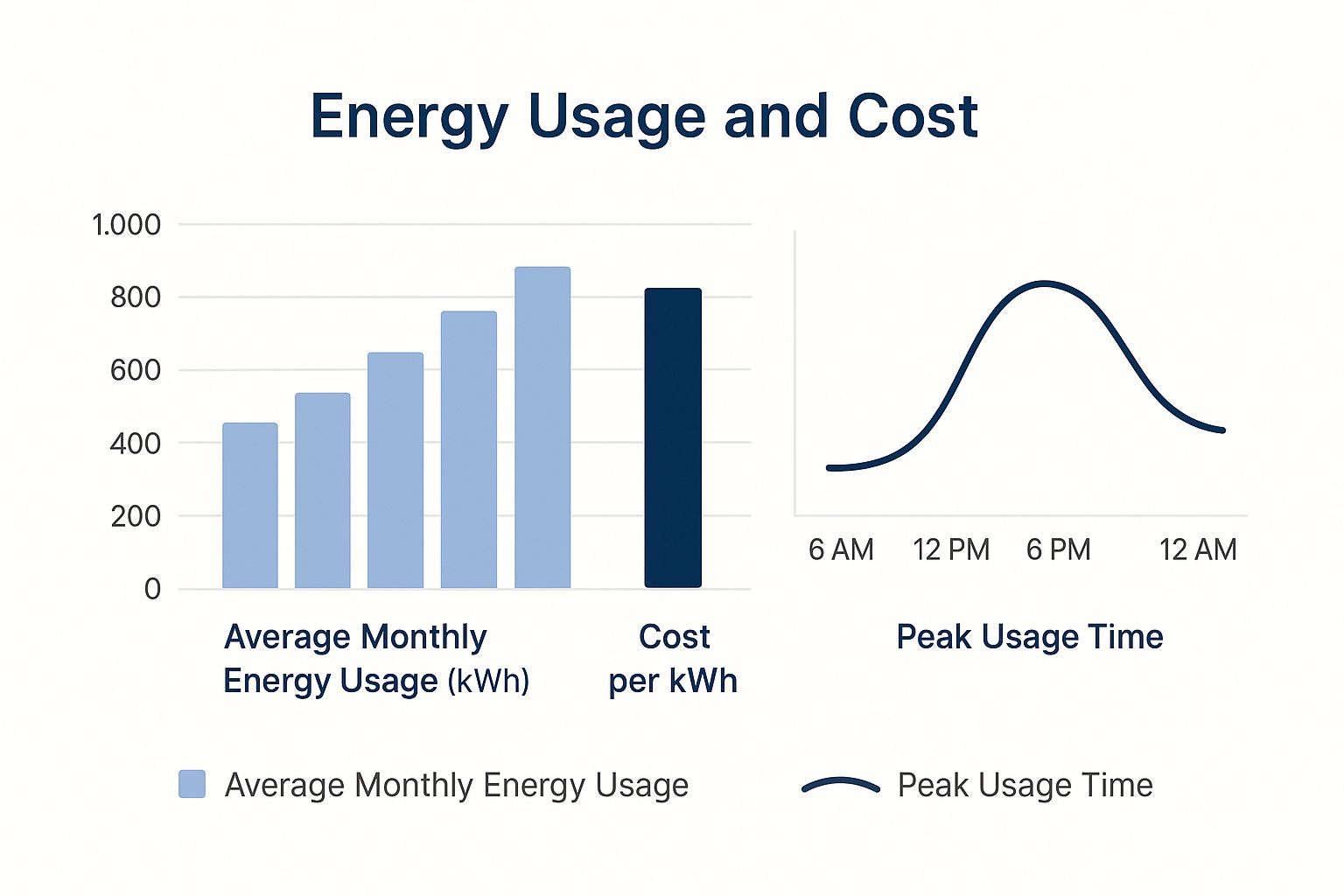
When you can actually see the connection between when you use energy and how much it costs, you can start making real changes. Pairing these insights with modern residential energy systems is how you genuinely take back control of your power bills.
Getting an Accurate Meter Reading

Alright, now that you’ve figured out what kind of meter is tacked to the side of your house, let’s get down to actually reading the thing. The process is a bit different depending on the model, so we’ll walk through the common types you’ll find in Australia.
Getting this right is the key to double-checking your bills or just keeping a closer eye on your household’s energy habits.
If you’re staring at an older analogue meter, it’ll either have a row of numbers like an old car odometer or a series of clock-like dials. For the number display, it’s simple: just jot down the figures from left to right. Don’t worry about any numbers shown in red or anything that comes after a decimal point.
The dial types, however, can look a bit intimidating. They’re not, once you know the rule.
How to Read an Analogue Dial Meter
The trick with these meters is that the dials spin in alternating directions. One turns clockwise, the next anticlockwise, and so on down the line.
- Read from left to right. Start with the dial on the far left and write down the number the pointer has just passed.
- If you’re unsure, always go lower. When a pointer is sitting squarely between two numbers, say a 4 and a 5, the correct reading is the lower one: 4.
- The ‘9 and 0’ exception. The only time this changes is when the pointer is between 9 and 0. In that specific case, the number to record is 9.
Here's where people often trip up: a pointer might look like it's landed exactly on a number. Before you write it down, cast a quick glance at the dial immediately to its right. If that next dial hasn't passed zero yet, it means the first pointer hasn't quite completed its journey. You'll need to record the lower digit instead.
Reading Digital and Smart Meters
This is where life gets a lot simpler. Digital and smart meters do away with the guesswork, showing your usage on a clear LCD screen.
The screen usually cycles through a few different bits of information. You might need to be patient for a moment or press a button often labelled 'Display' or 'Scroll' to find the reading you’re after.
What you’re looking for is a number followed by kWh (kilowatt-hours). That’s your total consumption figure. On a standard digital meter, this is the main number your retailer will want.
Smart meters, being a bit cleverer, show even more data. You’ll often see separate readings for different tariff periods (like peak and off-peak) or how much solar you’ve exported. To get the main reading, just cycle through the display options until you find a screen marked 'Total' or 'Import' with the kWh value. As with the others, you can ignore any numbers that show up after the decimal point.
Making Sense of Your Energy Consumption

You've just taken your energy meter reading. Those numbers are a great start, but they're just data. The real magic happens when you connect them to your household's daily habits and budget. So, what exactly is that number you see ticking over—the kilowatt-hour (kWh)?
Think of a kWh as a standard block of energy. It’s the amount of juice a 1,000-watt appliance uses in one hour. This simple measure is the bridge between the numbers on your meter and the life you live in your home.
What One Kilowatt-Hour Buys You
To get a real feel for it, let's look at what one kWh actually powers in a typical Aussie home. It's enough energy to:
- Run a modern, energy-efficient fridge for about eight hours.
- Keep a large air conditioner going for roughly 20-30 minutes.
- Complete one full cycle in a new washing machine.
- Let you binge-watch TV on an LED screen for around ten hours.
Suddenly, you can see how small decisions add up. That extra load of washing or leaving the air con running just a bit longer directly translates into more kWhs on your next meter reading.
By tracking your kWh usage, you move from passively paying a bill to actively managing your consumption. It’s the first and most powerful step toward identifying where your money is going and finding opportunities to save.
Your Household in the Bigger Picture
Your home's energy use is also a small piece of a much larger national puzzle. Australia's energy consumption is always shifting, driven by everything from population growth to economic activity.
Electricity generation is a huge part of this picture, and seeing the national trends gives you some context for your own footprint. If you're curious, you can explore more about Australia's energy patterns to see how your home fits into the grid.
Ultimately, making sense of your energy meter is about taking control. It gives you the hard data you need to make smarter choices, shrink your environmental impact, and get a firm grip on your household expenses.
Reading Your Solar Import and Export Data

If you've got solar panels, your electricity meter is doing more than just tallying up what you use. It’s actually tracking a constant two-way flow of energy, and getting a handle on this is the key to seeing what your solar system is truly worth.
There are two sides to this story. First, there’s import – that’s the power you buy from the grid. This usually happens at night or on those grey, overcast days when your panels aren’t quite keeping up with what your house needs.
Then there’s export. This is the good stuff: the surplus energy your panels generate that you sell back to the grid for a credit.
Finding Import and Export on Your Meter
Your digital or smart meter cycles through a bunch of different screens. You’ll usually find a ‘display’ or ‘scroll’ button to flick through them. It can feel a bit like cracking a code at first, but you'll quickly get the hang of it.
- Import Data: Keep an eye out for codes like ‘03’, ‘IMP’, or text like ‘Total Active Import’. The number you see here, measured in kWh, is what your retailer will bill you for.
- Export Data: Similarly, look for codes like ‘04’, ‘EXP’, or ‘Total Active Export’. This kWh figure is the power you’ve sent back, which should earn you feed-in tariff credits.
It’s really important to track both. The import figure tells you how much grid energy you’re relying on, while the export figure confirms you’re getting paid correctly for the power you're sending back.
Think of it this way: at midday, when the sun is high and you’re at work, your home might only be using 1kW but your panels are generating 4kW. That extra 3kW is your export. Come evening, the panels are off, and you’re using 2kW to cook dinner—that’s your import.
Mastering this balance is where you can really maximise your savings. This is where platforms like HighFlow Connect come in, giving you much finer control. You can learn more about how to start setting reserve and export limits, which lets you bank your solar energy for when you need it most and sell it back to the grid when it's most valuable.
It’s about making your solar system work smarter, not just harder, putting you firmly back in control of your power bills.
Putting Your Meter Data to Work
A manual meter reading gives you a snapshot in time. A single number. But the real value isn't in that one-off reading; it's in understanding the story that number tells about your daily habits. Technology now lets you connect your smart meter data to platforms that show you what’s happening in real-time, turning a simple number into genuine insight.
This is the shift from being reactive to proactive. Instead of getting a bill at the end of the month and wondering what happened, you can see trends developing today. You can finally pinpoint which appliances are the real energy hogs, set alerts to avoid bill shock, and check that your solar system is actually pulling its weight.
Gaining Control with Real-Time Insights
Platforms like HighFlow Connect put you back in the driver's seat. When you can see exactly when you’re using the most power, you can make immediate, practical changes.
- Spotting Energy Hogs: Finally figure out that the old beer fridge in the garage is costing you a small fortune to run.
- Optimising Solar Use: Line up your big energy users—the dishwasher, the washing machine, the pool pump—with the middle of the day when your solar generation is peaking.
- Preventing Bill Shock: Set a simple alert that gives you a heads-up when your daily usage goes over a certain level. No more nasty surprises.
The ability to see your home's energy flow in near real-time is what unlocks serious savings. It empowers you to make informed decisions that directly lower your bills and reduce your reliance on the grid.
If you want to zoom out and see the bigger picture, the Australian Energy Regulator (AER) puts out detailed reports on the energy market. You can read the AER's State of the Energy Market report to get a sense of how your household's usage fits into the national landscape.
By combining the data from your meter with intelligent platforms and smart energy controllers, you’re no longer just taking readings. You’re actively managing your home’s energy future.
Got Questions About Your Meter Readings? You're Not Alone.
Even once you've got the hang of reading your meter, a few curly questions tend to pop up. It's completely normal. Let's run through some of the most common queries we hear from Australian homeowners, so you can feel confident you're on top of your power.
How Often Should I Actually Bother Taking a Reading?
If you're still running on an older analogue or digital meter, getting into the habit of taking a reading just before your billing cycle ticks over is a smart move. It gives you a solid number to compare against your provider's bill, especially if they've had to fall back on an estimate.
For those with smart meters, the data zips off to your retailer automatically. Still, a quick weekly glance at your usage in their app or online portal is a great way to stay ahead of your consumption. It helps you dodge any nasty surprises when the bill lands in your inbox.
My Bill Says It’s an ‘Estimated Reading’. What Do I Do?
First, don't panic. Seeing an 'E' on your bill just means your provider couldn't get an actual reading, so they've taken an educated guess at your usage. The best thing to do is walk out to your meter, take your own reading straight away, and send it through to your energy retailer.
They can then reissue the bill based on what you actually used. This is almost always a better outcome and stops you from accidentally overpaying for power that never ran through your circuits.
Why Is My Meter Reading Suddenly So Much Higher?
A sudden jump in your reading can be jarring, but there's usually a simple explanation.
Think about what's changed at home recently. Did a heatwave force the air con to work overtime? Have you installed a new, power-hungry appliance? Even having guests stay for a weekend can cause a noticeable bump in your consumption.
If you track your usage, even just mentally, you can usually pinpoint the cause of an unexpected spike pretty quickly.
Can I Just Ask for a Smart Meter?
Yes, absolutely. In most parts of Australia, you can request a smart meter upgrade directly from your electricity retailer. There might be a one-off installation fee, but the long-term benefits are well worth it. You get accurate, real-time data and open the door to more flexible (and often cheaper) energy plans. It’s an investment that usually pays for itself.
Ready to turn those numbers on your meter into genuine savings? The HighFlow Connect platform is designed to help you intelligently manage your solar and battery system, putting you in complete control of your home's energy. Discover how it works at https://highflowconnect.com.au.


